- Updated January 17, 2023
Community platforms are a great way to build your business, so you want to choose the right one. From online marketplaces, to social media networks, and forums, an online community can help you meet your business goals. In this guide, we ranked the 5+ best community platforms based on features that are important in today’s marketplace, so you can choose the right one for you.
What is a Community Platform?
A Community Platform is a web-based platform that enables people to connect and collaborate with others around a specific topic or interest. Community Platforms can be used to build online communities around a wide variety of topics, from hobbies and interests, to work-related projects, to social causes.
Community Platforms typically provide features that allow users to create and join groups, post and view content, communicate with others, and collaborate on projects. Many platforms also offer features that allow users to monetize their content or services.
Why Use a Community Platform?
Community Platforms provide a number of benefits for businesses and organizations. They can be used to build relationships with customers and potential customers, generate leads and sales, and promote products and services. Community Platforms can also be used to create an online community around a brand or product, which can help to build customer loyalty and advocacy.
In addition, Community Platforms can be used to build internal collaboration and communication within a business or organization. They can also be used to support remote work and distributed teams.
What are the Key Features of a Community Platform?
When choosing a community platform, there are a number of features to consider. These include:
- Social media integration: Community platforms should offer social media integration to allow users to connect their accounts and share content across networks.
- Group management: Platforms should offer group management features to allow businesses and organizations to create and manage groups of users.
- Content management: Platforms should offer content management features to allow businesses and organizations to post and manage content.
- Communications: Platforms should offer communications features to allow businesses and organizations to communicate with users.
- Collaboration: Platforms should offer collaboration features to allow businesses and organizations to work on projects together.
- Monetization: Platforms should offer monetization features to allow businesses and organizations to generate revenue from their community.
What are the Best Community Platforms?
The best community platforms offer a combination of features that support businesses and organizations in achieving their goals. When choosing a community platform, consider the needs of your business or organization, and choose a platform that offers the features that are most important to you.
Here are 5+ of the best community platforms of 2022:
1. Tribe.so
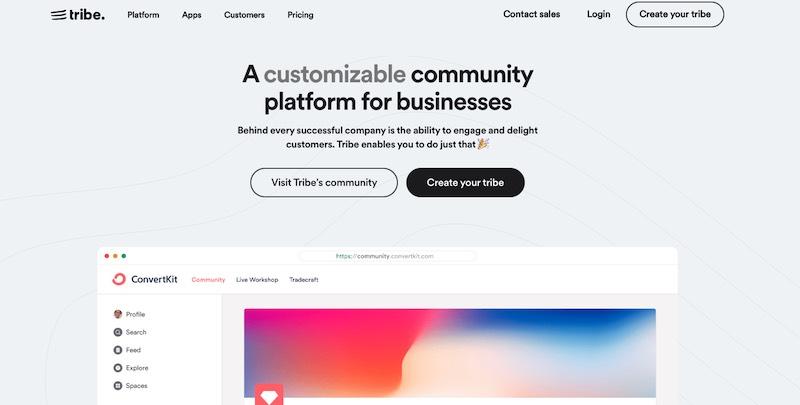
Tribe.so is a social media platform that enables users to connect with each other and share content. The platform also allows users to create and join tribes, which are groups of people with shared interests.
The Tribe community platform is one of the best online community platform because it is very versatile and powerful, with four main things that set it above other platforms:
- Speed – get a community up and running quickly. Setup is uncomplicated.
- Centralization – Tribe has a main user dashboard with well-organized Spaces within it. This gives all admins and users a central space to exist, join, and collaborate.
- Monitoring – Tribe has built-in features to properly moderate conversations and ensure they are appropriate and useful.
- Connection – it’s easy to see and connect with other users in tribe, which can facilitate better communication and collaboration.
Tribe Key Features
- Spaces – easily gather users around a topic
- Gamification – create leaderboards, games, polls, and quizzes
- Moderation
- Single sign-on
- Media upload (videos, images)
- Customizer
- Embed tools
Tribe.so provides users with tools to create and share content, including polls, quizzes, and videos. The platform also offers a number of features to help businesses and organizations build and manage their community, including group management, content management, communications, collaboration, and monetization.
Tribe Pricing
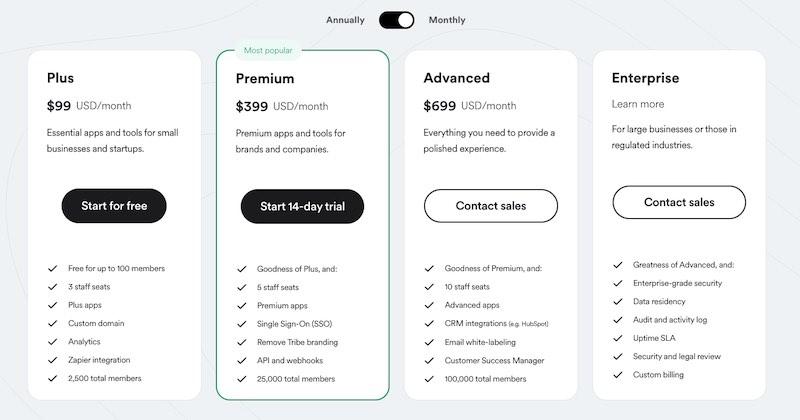
Plus: Free up to 100 members, then 2,500 members for $99/month (monthly), $59/month (yearly)
Premium: 25,000 members for $399/month (monthly), $299/month (yearly)
Advanced: 100,000 members for $699/month (monthly), $599/month (yearly)
Enterprise: custom pricing, for large businesses or those in regulated industry who need scaled-up solutions
Tribe Pros and Cons
Pros:
- Tribe is a versatile community platform that offers a wide range of features to support businesses and organizations.
- The platform is easy to use and set up, and it provides users with a central space to connect and share content.
- Tribe offers a number of features to help businesses and organizations build and manage their community, including group management, content management, communications, collaboration, and monetization.
Cons:
- Tribe is not free for businesses and organizations with more than 100 members.
- The platform does not offer a mobile app.
2. Thinkific
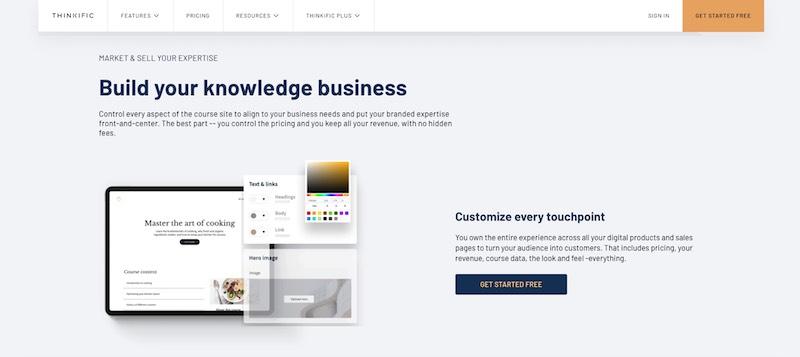
Thinkific is great for people who want to turn their expertise into revenue via online courses. You can create an online community within each course where members can communicate and share as they go through a particular course.
Thinkific offers a customizable platform to create, market, and sell your own online courses, with an added feature of mini communities within each course. There is also a built-in payment system, so you can seamlessly take payments for your courses and access student data and analytics.
One of the best things about Thinkific is that it integrates with other popular platforms like WordPress and MailChimp, making it easy to use as a community creator. Plus, there is a wide variety of course templates and themes to choose from, so users can create a course that looks great and reflects their brand.
Thinkific Key Features
- Course builder
- Self-paced and scheduled courses
- Live lessons
- Completion certificates
- Multimedia lessons
- App store
- Custom website themes built in
- Multiple site pages for you as a creator
- Use your own custom domain
- Integrated payment processor
- Checkout optimization
- Ability to upsell, cross sell, and order bump
- Course and community connection
- Flexible spaces to host discussions on specific topics
- Profiles and mentions
- Reactions and threads
- Ability to fully brand with your personal brand
- API
- Multiple site admins capability
- Bulk sell
- Expertise marketplace for creators to learn better course building, design, marketing, and development
Thinkific Pricing
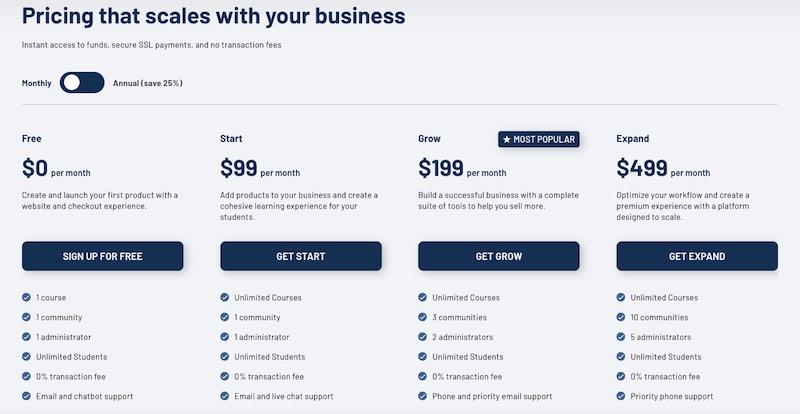
Free – $0/month for 1 course, 1 community, 1 admin, 1,000 current students
Start – $99/month (monthly), $74/month (yearly) for 10 courses, 1 community, 1 admin, 2,500 students
Grow – $199/month (monthly), $149/month (yearly) for 25 courses, 3 communities, 2 admins, 5,000 students
Expand – $399/month (monthly), $299/month (yearly) for 75 courses, 10 communities, 5 admins, 10,000 students
Plus – custom pricing for all features from expand, along with unlimited products, unlimited admins, 3 separate sites, API access
Thinkific Pros and Cons
Pros:
- There is a lot of flexibility in terms of what you can create on Thinkific. You can create courses, groups, quizzes, and more.
- The platform is easy to use, making it a good option for those who are new to online learning.
- There are a variety of integrations available, making it easy to connect with other tools you may be using.
- The pricing is affordable, and there are a variety of plan options to choose from.
- Customer support is available via email and phone.
Cons:
- There are not a lot of customization options available, which may be limiting for some users.
- It can be difficult to track student progress on the platform.
- There is no live chat support available.
3. Mighty Networks

Mighty Networks is a social media platform for building communities with like-minded people on mobile and web. It lets people create their own communities around any topic, interest, or activity, and then join other communities that appeal to them.
Mighty Networks also offers private messaging, file sharing, and other features to help people connect and collaborate.
People can join Mighty Networks communities to connect with others who share their interests, collaborate on projects, and get advice. Mighty Networks communities are also great for promoting businesses and causes.
One of the strongest aspects of Mighty Networks is that it can bring all your courses, memberships, and offers together into one community under your own brand.
Mighty Networks Key Features
Mighty Networks has many features on its online community platform that make it a stellar choice for growing your online business.
- The activity feed that can be adjusted to suit your specific needs as a community creator.
- Course are built into your Mighty Network. Create a live cohort-based course, a content-only course, or build a community-based course that emphasizes member challenges, events, and activity, not course content alone.
- Coordinate events from within the app, including high ticket masterminds, conferences, and meetups with native livestreaming, Zoom integration, or even in-person gathering.
- Use the member account features including profile page, top members, members near you, members categories, and ambassadors.
- Create a culture and facilitate member communication with articles, video, and chat.
- Analytics and insights to help you track your member engagement and adjust your community and offerings to better serve them.
- Automatically integrate with other popular web services including many of the top email marketing and CRM software.
- Expand your community capabilities with connections to other third-party services through Zapier.
Mighty Networks Pricing
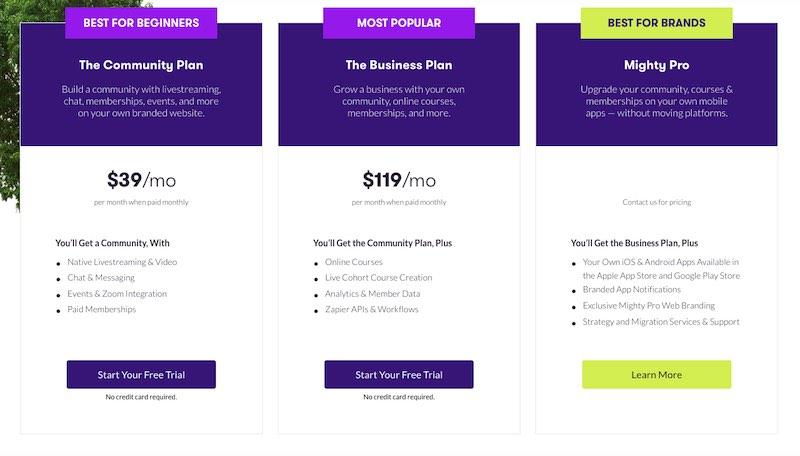
Mighty Networks offers a 14-day free trial. After that, here is the pricing breakdown:
Community Plan: $39/month (monthly), $33/month (yearly)
Business Plan: $119/month (monthly), $99/month (yearly)
Mighty Pro: custom pricing, you’ll have to contact them.
Mighty Networks Pros and Cons
Pros:
- Offers a lot of features and functionality that is not found on other social networking platforms.
- Great for building and fostering communities of like-minded people.
- Makes it easy to create and manage groups, events, and pages.
- Provides a lot of tools and resources for users to engage with each other.
- Has a very active and supportive user community.
Cons:
- Can be a bit overwhelming for users who are not familiar with its features.
- Can be expensive for small businesses and organizations.
- Does not have as large of a user base as other social networking platforms.
- Limited customization of the interface, even with the white-labeled “custom” Pro option.
4. Vanilla Forums
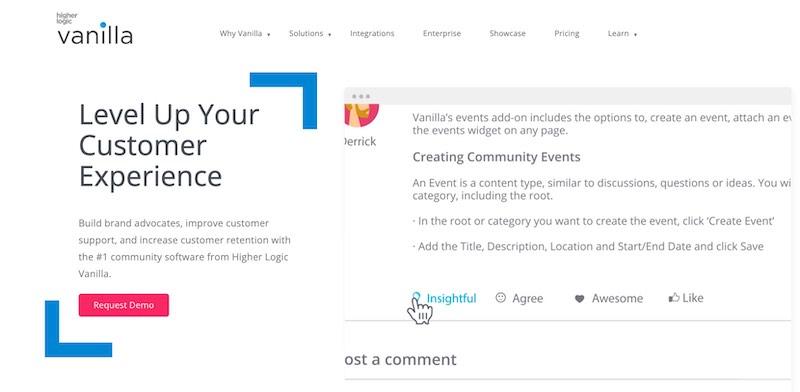
Vanilla Forums is an open-source community platform that helps companies build relationships with their customers and employees. It offers a variety of features to engage community members, including forums, blogs, polls, and user profiles.
Vanilla Forums also has an extensive plugin library that lets you add even more features to your community, such as ecommerce, social login, and gamification.
Vanilla Forums is a great community platform for companies that want to build better relationships with their customers and employees. It offers a variety of features to engage community members, including forums, blogs, polls, and user profiles.
Vanilla Forums Key Features
- Forum (duh): A forum is a community discussion board where community members can post questions, comments, and ideas.
- Blog: A blog is a community-based news platform where community members can share stories, insights, and opinions.
- Polls: Polls are a community engagement tool that lets community members share their opinions on various topics.
- User Profiles: User profiles let community members add information about themselves, such as their name, interests, and contact information.
Vanilla Forums Pricing
Vanilla Forums offers a free community platform for up to 20 community members. For larger communities, pricing starts at $99 per month for the Basic plan, which supports up to 500 community members. The Professional plan is $499 per month and supports up to 5,000 community members. The Enterprise plan is custom priced.
Vanilla Forums Pros and Cons
Pros:
- Vanilla Forums is a great community platform for companies that want to build better relationships with their customers and employees.
- It offers a variety of features to engage community members, including forums, blogs, polls, and user profiles.
- The plugin library lets you add even more features to your community.
Cons:
- Vanilla Forums is not as widely used as some of the other community platforms, so there may be fewer resources available if you need help setting up or managing your community.
- The free community platform is only for small communities of up to 20 members.
5. Discourse
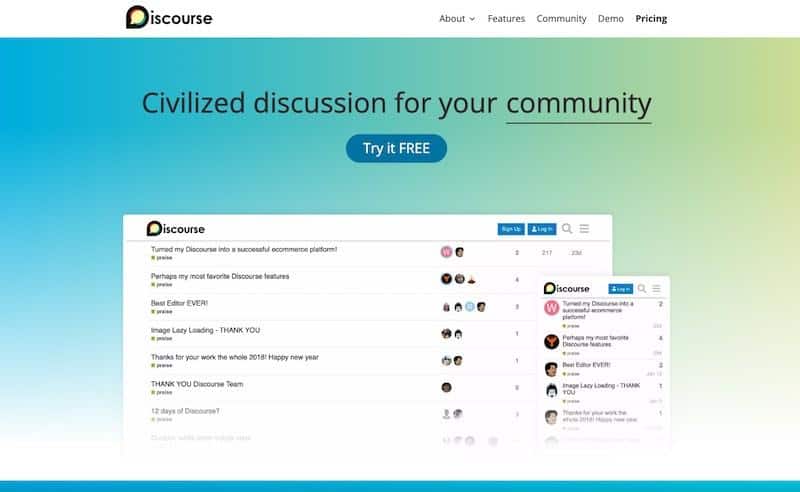
Discourse is the best open source community platform. It has a really beautiful user interface, and is a delight to use. It is very well-designed, and made for having productive online conversations.
The platform has delightfully designed features, including threaded conversations, @mentions, file attachments, and more. Plus, it’s free and open source, so the price is right.
Discourse is a great community platform for companies that want to build better relationships with their customers and employees. It offers a variety of features to engage community members, including forums, blogs, polls, and user profiles.
Discourse Key Features
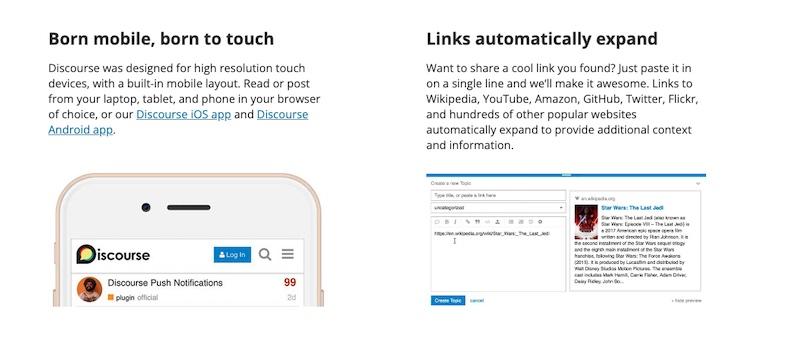
- Beautiful user interface
- Made for having productive online conversations, with built-in spam protection via user community self moderation.
- Threaded Conversations: Discourse uses a threaded conversation model, which makes it easy to follow conversations. It uses just-in-time loading, so you won’t need to click through multiple pages to view threads.
- @Mentions: Discourse lets you mention other community members in your posts, which makes it easy to have conversations.
- File Attachments: Discourse lets you attach files to your posts, which makes it easy to share information.
- FREE and open source community platform. You might think free equates to poor performance, lack of features, or bad design, but this is absolutely not the case with Discourse. It is world-class, and in our opinion, the most beautifully designed of all the community platforms.
Discourse Pricing
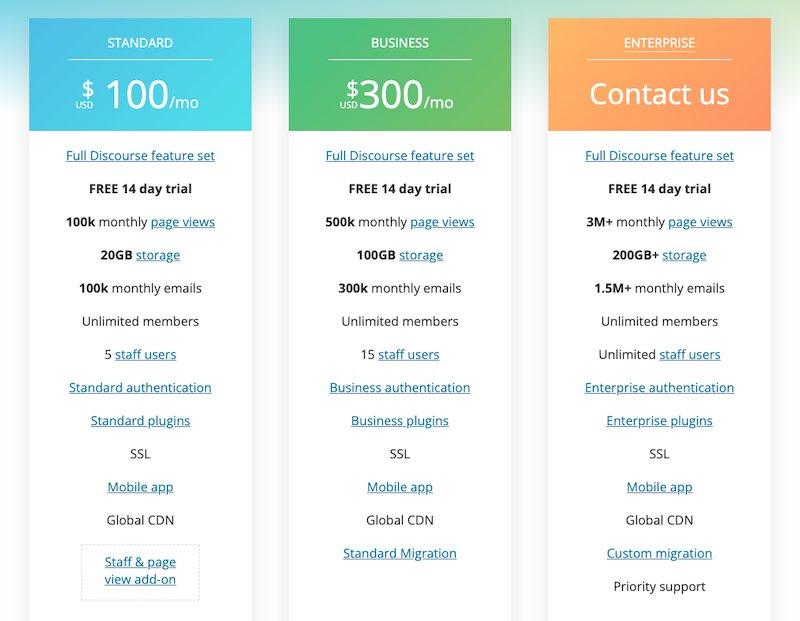
Free – $0/month for 2 community forums, 1 community category, 2 staff members, 20,000 posts per month
Plus – $99/month (monthly), $74/month (yearly) for 10 community forums, 5 community categories, 10 staff members, 100,000 posts per month
Pro – $499/month (monthly), $399/month (yearly) for 25 community forums, 15 community categories, 25 staff members, 1,000,000 posts per month
Discourse also offers enterprise pricing.
Discourse Pros and Cons
There are pros and cons to using discourse as an open source community platform.
Pros:
- Users can create and join groups based on specific interests, making it easier to find and connect with others who share those interests.
- The platform is designed for conversation, making it a great place for networking and building relationships.
- It has a strong focus on privacy and security, which can be important for some users.
Cons:
- The interface can be confusing for some users.
- The platform can be overwhelming with too many options and features.
- It can be difficult to find content that is relevant to your interests.
Community Platform Faqs
What’s the Difference Between a Community Platform and a Membership Platform?
Community platforms are websites or applications that are built specifically for communities of people to connect and collaborate around a shared interest, whereas membership platforms are websites or applications that allow people to sign up and become members of a community in order to gain access to exclusive content or services.
Community platforms are often used to build social networks around topics such as hobbies, interests, or professions, while membership platforms are often used to build online communities around products, services, or brands.
What is the Best Community Platform for WordPress Users?
Some popular community platforms that can be used with WordPress include BuddyPress, bbPress, MemberPress, and Vanilla Forums.
- BuddyPress is a plugin for WordPress that allows you to create a social network for your website.
- bbPress is a plugin for WordPress that allows you to create a forum for your website.
- MemberPress is a plugin for WordPress that allows you to create a membership site for your website.
- Vanilla Forums is a standalone forum software that can be used with WordPress.
Each of these platforms has its own strengths and weaknesses, so you will need to decide which is the best fit for your needs. BuddyPress is great for creating social networks, bbPress is great for creating forums, and MemberPress is great for creating membership sites. Vanilla Forums is a standalone forum software that can be used with WordPress, and is our top pick for best community platform for WordPress.
Is Facebook a Good Community Platform?
Facebook can be a good community platform under the right circumstances, such as when you already have a community there and don’t need many features or much control, however we recommend not using it for several key reasons:
- Lack of control for you. Facebook can, and often does, change there policies, which has been known to drastically affect the operation of communities on their platform.
- Limited ability to customize to your needs.
- Very distracting and unfocused interface. It can be very hard to build an engaged community on Facebook because of the many other competing messages in users’ feeds.
What is the Best Free Community Platform?
Hands-down, the definitively best free community platform is the open source Discourse.
Discourse is designed for online communities of all sizes and it excels at engaging and connecting members. It’s packed with features that make online discussions easy and fun, including threaded conversations, @mentions, image uploading, personalization, notifications, and more.
Discourse has a stunning design, and is our personal favorite for the best community platform when you want simplicity and a great interface. It is like the “Apple” of community platforms.
Conclusion – Ready to Start Building?
Community platforms provide a great way to connect with like-minded people, promote your business or cause, and get advice.
There are a lot of community platforms out there. But not all community platforms are created equal.
The best community platforms have a few things in common: they’re easy to use, they have a variety of features to engage community members, and they’re reasonably priced.
Choose one of the recommended community platforms in this guide that best suits your needs, and you’ll be off and running with creating a fantastic online community.
What community platform are you going to use to build your community?
