-
Jerett Gordon
- Updated January 16, 2023
Microlearning is a new trend that has been gaining popularity. It’s based on the idea that you can have quick, concise lessons that are delivered on demand and are easy to digest.
In this guide, we reviewed and ranked the 7 best microlearning platforms, so you can choose and start.
Want to know our top picks now? Here they are:
The key to success with microlearning is to keep the lessons short and concise. The power of microlearning is that it’s a great way to keep your employees updated on important topics.
It can also help with knowledge retention because the frequent short lessons can have a stronger memory effect in learners than longer lessons.
Whether you want to help people learn how to start a blog, or how to make money online for beginners, or inform employees about the best ai writing software, you can use microlearning platforms to achieve those goals.
With micro learning courses, you can offer accessible introductions to topics for beginners, or provide hyper focused lessons for established learners.
The choices are plentiful for using these microlearning lms systems to empower others.
Let’s dive deep into the topic of the best platforms, so you can choose and start.
What Are the Best Microlearning Platforms?
The following are the microlearning platforms that are worth your attention.
1. Tovuti
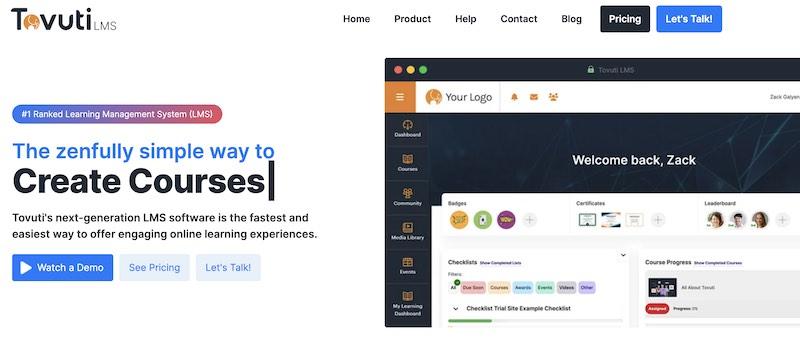
Tovuti is a powerful microlearning platform that makes it easy to create and deliver engaging, bite-sized content to employees. Tovuti’s microlearning capabilities help you break down complex topics into small, digestible pieces of content that can be consumed on the go, making it easy for employees to learn new information and skills.
Tovuti Key Features
- Create and manage your courses with ease
- Upload videos, audio, PDFs, and other course materials
- Create quizzes and track learner progress
- Get insights into learner engagement
Microlearning platforms are great for creating and managing courses, uploading videos and other course materials, creating quizzes, and tracking learner progress. They also provide insights into learner engagement.
Tovuti User Experience
Tovuti offers a variety of features that appeal to both learners and instructors.
As a learner, you can access Tovuti from any device with an internet connection. The platform is also designed to be engaging and visually appealing. The use of colors and icons makes it easy to navigate, and the content is organized in a way that makes it easy to find what you’re looking for.
As an instructor, you can easily create and deliver content, as well as track learner progress.
The platform also allows you to create groups and set up discussion boards, which can be a great way to facilitate collaboration and learning.
Tovuti Pricing

Tovuti has the following plans:
- 50 users: $775/month (billed yearly) + Setup Fee: $2.5K
- 250 users: $945/month + Setup Fee: $3K
- 500 users: $1,325/month + Setup Fee: $3.5K
- 1,500 users: $1,925/month + Setup Fee: $4K
- a la carte – custom priced services to help with creating your microlearning lms and micro learning courses
There are also Enterprise and Federal options if you need more than 1,500 users or you need a more custom solution. For those, you would contact Tovuti and directly talk with them.
Tovuti Pros and Cons
On the plus side, Tovuti is very user-friendly and offers a lot of features. It is also relatively affordable.
On the downside, it can be a bit buggy and does not offer as many features as some of the other microlearning platforms.
Tovuti Product Updates
You can deliver microlessons via microlearning templates to customize learner paths. This is called spaced repetition, and it can help with knowledge retention. With this method, learners are more likely to remember what they learn.
2. Edapp
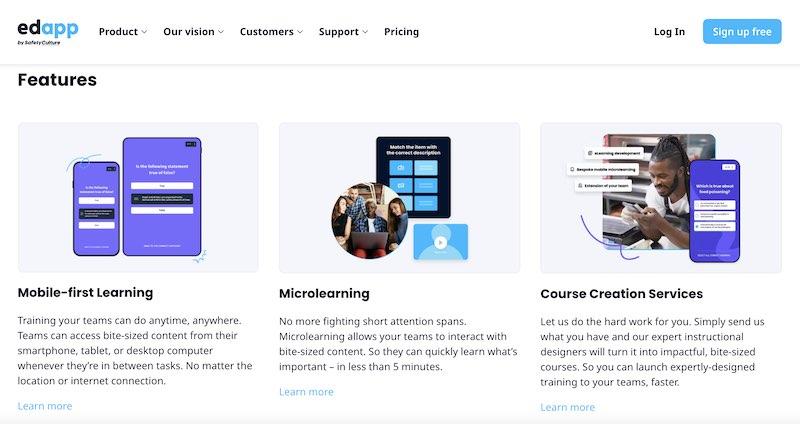
Edapp is different from other learning platforms because it uses a spaced repetition algorithm to help you review information at the optimal time for your brain. This means that you can learn more in less time, and you’re less likely to forget what you’ve learned.
Edapp is also gamified to make learning more fun and engaging. You can earn points and badges as you progress, and you can compete with friends to see who can learn the most.
If you’re looking for a microlearning platform that can help you learn new skills more effectively, Edapp is a great option.
Edapp Key Features
Edapp helps you learn in bite-sized pieces whenever and wherever you are. The modular content is easy to digest, and the gamification features keep you engaged. You can also personalize the content to your needs and get insights from the analytics.
- Mobile app for on-the-go learning
- Modular content for bite-sized learning
- Gamification for engagement
- Content personalization
- Built-in peer learning capabilities
- Analytics for insights
Edapp User Experience
With Edapp, learners can complete short, targeted courses on specific topics, and then review the material as often as they need to.
Edapp has interactive templates that are made to optimize the learning process according to info collected from other users. This way, creators don’t start from nothing, but rather have a structured template that can be quickly populated with relevant learning content.
There are also analytics and automatic features like spaced repetition that enable course managers to review and adjust content to make it better or more relevant.
So all you will need to do is choose the relevant template and then add your content, no extensive formatting or technical requirements.
Edapp Pricing
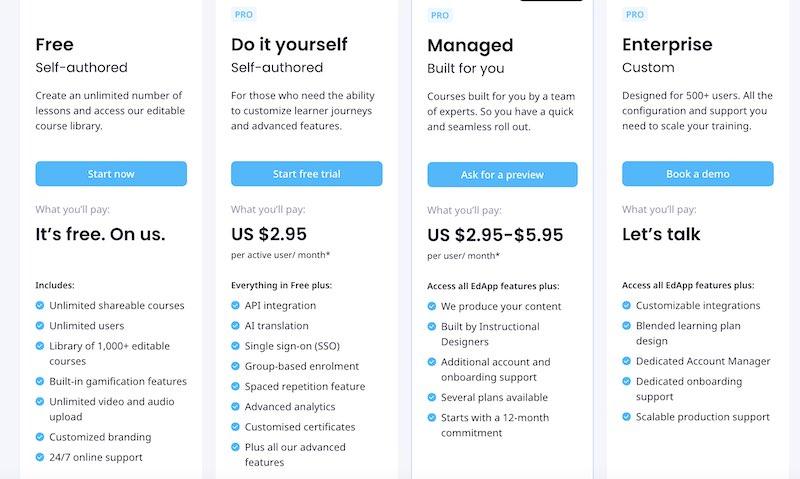
Edapp has one of the best “free forever” levels. It is worth trying out to see if you like it.
Free Forever: free, with unlimited courses and users and many included features.
DIY: $2.95/user/month
Managed: $2.95-$5.95/user/month
Enterprise: Custom pricing based on needs and integrations
Edapp Pros and Cons
Pros
- Great gamification features
- Mobile-first learning
- Microlearning templates
- True microlearning lms with analytics and learner tracking and management
- Authoring tool to assist with rapidly developing micro learning courses
- Great price when you have relatively small amount of learners
Cons
- Not tailored for in-depth learning
- Limited customization capability
- Must add integrations to access advanced features such as live video learning
- Only tailors to short attention spans
Edapp Product Updates
Rapid Refresh feature allows creators to quickly reinforce new concepts with a built-in quiz maker. This enables you to understand where learners might have knowledge gaps so you can quickly bring them up to speed.
3. Learnupon
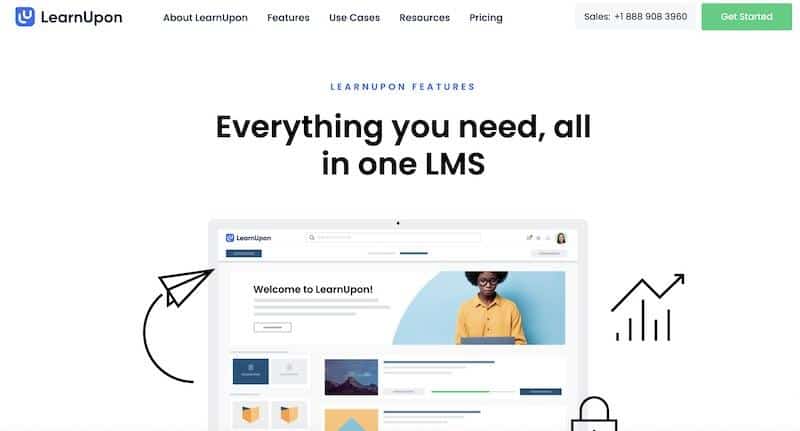
Learnupon is another microlearning lms designed to deliver bite-sized training that is immediately applicable to a learner’s job or learning path. The platform includes a library of ready-to-use content, as well as the ability to create custom content. Learnupon’s microlearning platform is available on both desktop and mobile devices, making it readily accessible.
Key Features
- Access to a comprehensive library of bite-sized learning modules
- 24/7 customer support
- Modules can be accessed on demand, anytime, anywhere
- Modules are mobile-friendly and can be completed in short bursts – mobile app
- Make learning modules interactive with built-in course builder and microlearning templates
- Modules can be customized to meet the specific needs of learners
- Learning paths, exams, assignments, surveys, video tracking
- Groups and user type/permission features
- Forums, gamification, branding, and white labeling
User Experience
Learnupon is a more full course-focused platform for corporations that also has good microlearning capabilities. There is a full suite of features that enables complete learner journeys with full on-demand courses. It is geared towards businesses with 50-300+ learners.
Pricing
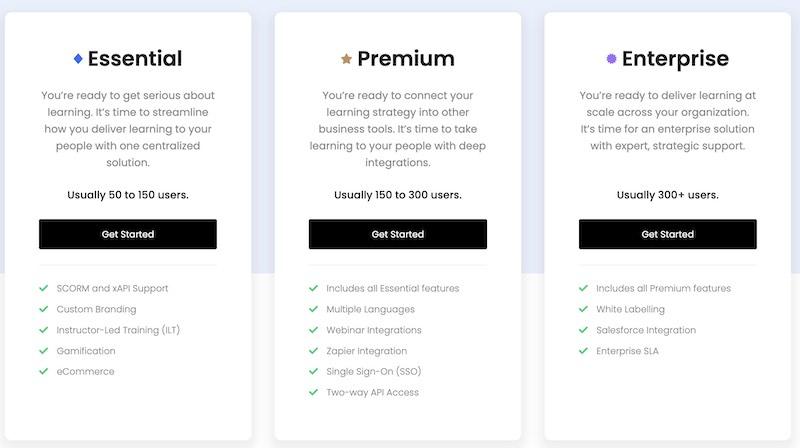
Learnupon requires you to contact them for pricing, which means they are expensive. They have three main levels, and the prices are approximately the following:
Essential – $599/month for 50-150 users
Premium – $999/month for 150-300 users
Enterprise – $1699/month for 300+ users
Pros and Cons
Learnupon is meant for business organizations with 50+ users, and not for HIPAA compliance, non-profits, higher education, or K-12 education.
Pros
- Full features for employee training
- Easy to scale and extend learning to entire organization or external partners and customers
- Very customizable and all tiers come with custom branding for professional look
Cons
- Expensive for smaller organizations
- Not suitable for some types of organizations
- Sales and setup process can be cumbersome
Product Updates
You get what you pay for with this system, and every pricing level comes with custom branding and a robust and professional interactive learning environment.
4. Gnowbe
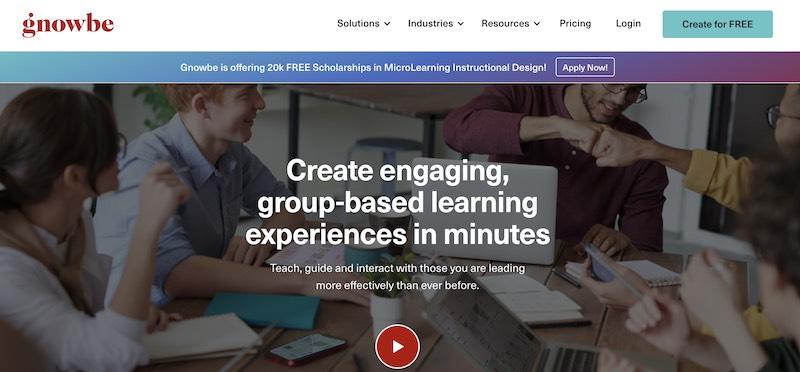
Gnowbe is a microlearning platform that helps busy professionals learn new things on the go. It offers creators the ability to easily make bite-sized lessons that can be consumed in just a few minutes, and it allows users to learn at their own pace.
Key Features
- Mobile-first, group-based experiences
- Easy to create content with drag and drop interface
- Effectively manage creators and learners with dashboard and insights
- Wide range of use cases
- Advanced content curation for different user classes
User Experience
Gnowbe ticks all the boxes for a good user experiences for both creators and learners.
Lessons are accessible in many ways, including through the free app. Learning can be broken into easily digested lessons, including with gamification elements.
The platform is designed for group-based microlearning, so there are plenty of interaction features.
It is very easy and intuitive to create a course, so getting starting as a creator is simple.
Gnowbe also offers the opportunity to learn about good microlearning design to help you create better lessons, or you can pay them to consult directly on your projects.
Pricing
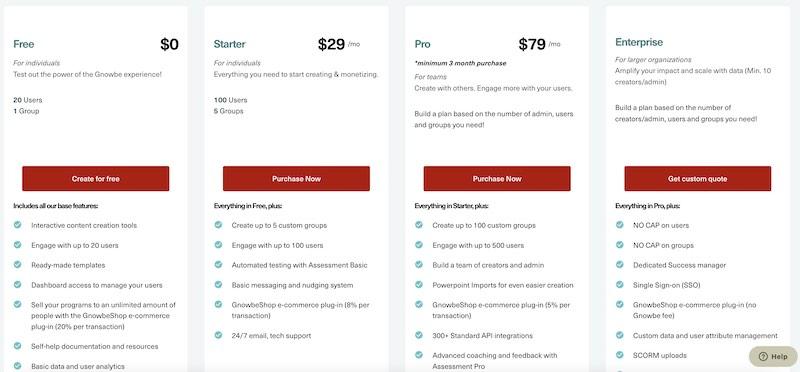
Free: $0/month for 20 users and 1 group
Starter: $29/month (monthly), $26.10/month (yearly) for 100 users and 5 groups
Pro: $79/month (monthly), $71.10/month (yearly) for custom amount of users and groups. Minimum 3 month purchase.
Enterprise: Custom pricing for large organizations with 10+ creators and many learners and groups.
Pros and Cons
Pros:
- Affordable pricing with generous amounts of allowed users at each price level
- Straightforward interactive course design tools with templates
- Creator dashboard with many advanced features for managing users
- Group-based learning and interaction features
- Sell courses through built-in e-commerce capability
- Good support at upper level pricing tiers, including consulting help with content creation
Cons:
- Less robust gamification features
- Limited advertised use cases compared to some other microlearning platforms
- Limited ability to custom brand or white label
- Geared more toward corporate compliance training
Product Updates
Teams going through training together will appreciate the messaging capability, and course managers will like the nudging features to get learners to complete their courses.
5. Axonify
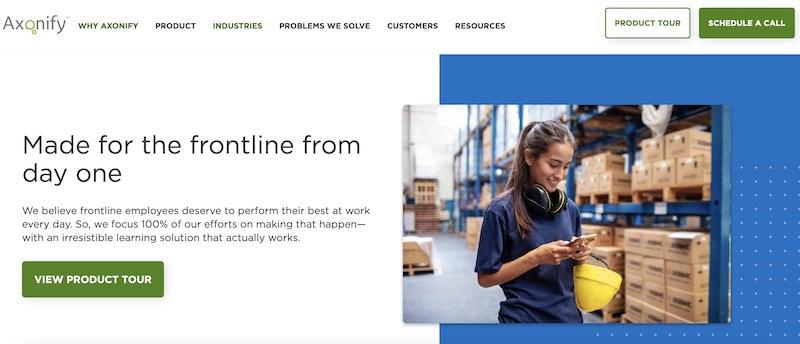
Axonify is one of the most popular microlearning platforms for businesses. It is used by some of the largest companies in the world to train their employees on a variety of topics. It is especially geared towards training a sales force and frontline employees.
Axonify has a library of over a thousand courses and allows companies to create their own custom courses. It also has features that allow managers to see how employees are progressing and to give them feedback beyond just completion rates and quiz scores.
Key Features
- Tailored to customer-facing employees at businesses
- Content marketplace and extensive course library
- Custom course creator
- Dashboard for managers to analyze employee learning
- Mobile apps for learning on the go
User Experience
Axonify Train has a streamlined interface to help employers quickly onboard their teams with frontline training and education. If this is your use case, then you will appreciate Axonify’s focused approach to microlearning.
Pricing
Axonify pricing is custom and they want to make sure you understand the intended use case, so you will need to call them to discuss pricing. It is generally going to be a premium price, but it will save much time to get features that are customized to your needs, so it could be worth the extra cost.
Pros and Cons
Pros:
- Fast and focused training for customer-facing employees
- Tailored training for individuals to ensure they acquire the right skills
- Track, record, and refine individual employee training
- AI-powered knowledge gap identifier
Cons:
- A very narrow use case that can be accomplished with other platforms that have a more complete list of features
- Not as many gamification features as other similar platforms
- Pricing is not transparent
Product Updates
Axonify as AI-powered behavior analysis that can help identify when employees need to acquire new information and skills for just-in-time learning.
6. Edume

Edume is a microlearning platform that provides learning embedded in the software learners already use. It is geared towards remote or deskless workforces who use popular software such as Microsoft Teams, Hubspot, Fountain, Braze, and Beekeeper.
You can produce a wide range of courses, covering everything from leadership and management to sales and marketing training.
The courses are all delivered in short, easy-to-understand modules per the microlearning norm, making it easy for busy professionals to fit learning into their busy schedules within their existing workflows.
Key Features
- Seamless Integration: The most integrated microlearning platform, made to exist within popular workflow tools
- Ease of Use: The platform is designed to be simple and easy to use. The interface is straightforward and user-friendly.
- Comprehensive Content: The platform offers a wide range of courses and lessons on various topics. The content is well-organized and easy to find.
- Flexible Learning: The platform allows users to learn at their own pace and choose when and how often they want to access the content.
- Affordable: The platform is very affordable, especially when compared to other microlearning platforms on the market.
- Supportive Community: The Edume community is very supportive and helpful. Users can ask questions and get advice from other members.
User Experience
Since Edume is integrated into existing workflow tools, it provides a unique value proposition that can save users time because they will spend no extra effort setting up and learning another software tool.
This can help increase training completion rates because of the minimal setup and immediate ease of use with familiar tools.
Pricing
Edume has custom pricing based on your specific needs, so you will need to directly contact them to discuss costs.
It is going to cost a premium, but could be worth the price for organizations that frequently use at least one of the integrated tools on the Edume list. Users will be able to use their existing logins and a familiar environment to complete any required or desired training.
Pros and Cons
Pros:
- Great integrations with some popular remote work tools
- Ideal for seamless training using existing software such as Microsoft Teams
- Good user management tools to help with effective learning
- Integrated, mobile app, and web app learning options
Cons:
- Limited use cases, especially if you do not use the tools that Edume embeds into
- Pricing is not transparent, and it is expensive
- Not meant for extensive course creation, focused strictly on microlessons
Product Updates
Edume works to frequently add more integrations, and they have a mobile app in the case that you don’t use one of their embedded software tools.
7. Spekit
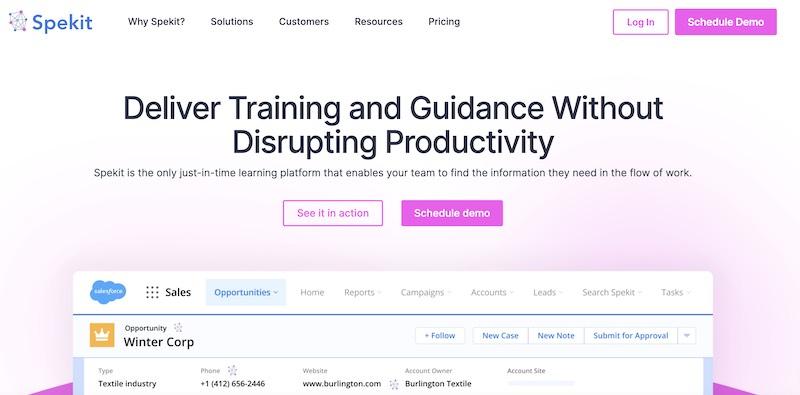
Spekit is a microlearning platform that allows you to learn just-in-time by finding learning content right in the place you’re working.
Content is indexed and searchable for easy access when you need an answer or need to learn something more in-depth. You don’t have to leave the tool you’re working in, and can get highly relevant answers and rapidly expand your knowledge and skills.
As a creator using Spekit, you can create modules of content that are easy to consume and can be accessed on any device and within existing tools like Slack and Salesforce. You can also track your team’s progress and see how they are doing with the content.
Key Features
- Flows – create step by step walkthroughs of key concepts
- Spotlights – immediately notify users about updates and changes
- Knowledge Check – assess understanding within existing workflows
- Knowledge Base – create a central, searchable repository for your organization’s knowledge and learning environment
- Integrations – Learn and search for relevant learning within existing tools such as Salesforce, Slack, and Google Chrome.
User Experience
Learners can search, learn, and continue with their work. With the in-tool search feature, Spekit provides a very efficient learning capability that can keep your work force up to date with training.
Pricing
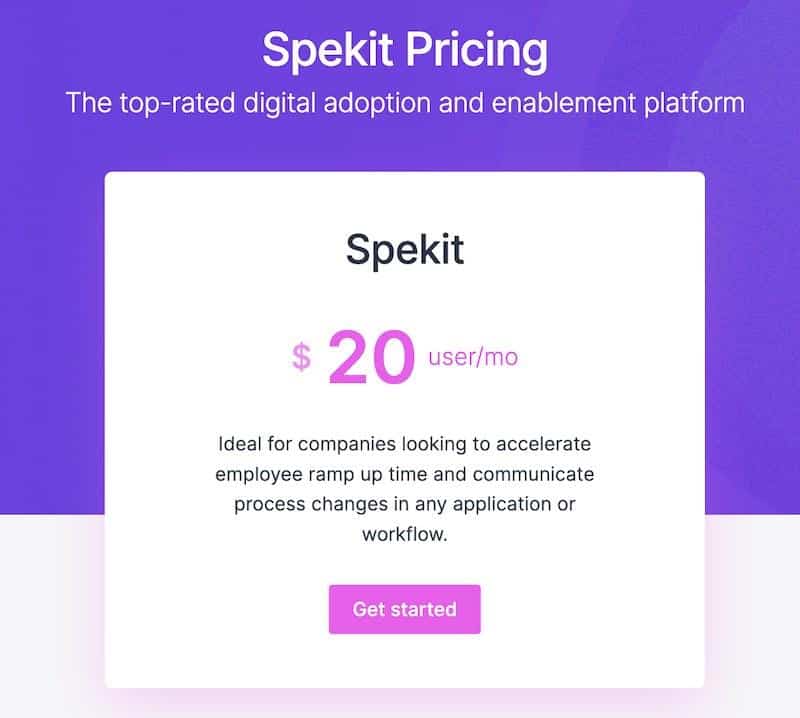
$20/user/month. We appreciate this simple and straightforward pricing.
Pros and Cons
Pros:
- Very efficient way of learning
- Keep your knowledge in a central searchable database that can be easily updated and immediately available
- Transparent and simple pricing
- Easy to use for learners and creators
Cons:
- Limited content creation capability
- Can be pricey for organizations on a budget
- Not as useful if you don’t use one of the integrated tools
Product Updates
Spekit has a great two-fold value proposition that enables easy discovery of relevant training content and rapid learning where you work.
Honorable Mention:
7taps Microlearning

With 7taps, you can launch SCORM content and enterprise level courses for rapid learning across large distributed organizations.
Other Microlearning Platforms
We reviewed many microlearning platforms for this guide. Here are some more that we looked at:
Whatfix
Ispring Learn
Qstream
Talentcards
Grovo
Oust Labs
Shotclasses
Ottolearn
Master-o
Surge9
What Are Microlearning Platforms?
Microlearning platforms are tools that allow organizations to create, manage, and deliver microlearning content to learners. Microlearning is a type of learning that is delivered in short, bite-sized pieces. It is usually used to reinforce or supplement other learning that has already taken place. Microlearning platforms typically offer features such as content management, delivery, and tracking.
Benefits of Online Training
Online training platforms offer a number of benefits for businesses, employees and trainers. They can be used to deliver a wide range of training content, from simple e-learning modules to more complex courses and programs. Online platforms can also be used to create a community of learners, where employees can interact with each other and share ideas and best practices. And because online training platforms are accessible from anywhere, employees can access training content at their convenience.
Increased Learner Engagement
Microlearning platforms make it easier for learners to digest content in smaller, more manageable formats. When learners can better control how they consume content, they’re more likely to be engaged with the material.
Improved Retention Rates
Because microlearning is more focused and targeted, learners are more likely to retain the information they learn. When learners can quickly review and reinforce key concepts, they’re more likely to remember them later on.
Microlearning platforms offer learners the ability to learn at their own pace and on their own schedule. This can be a huge advantage for busy professionals who need to fit learning into their already-full lives.
Greater Flexibility
Increased Engagement: Microlearning platforms make it easier for learners to digest content in smaller, more manageable formats. When learners can better control how they consume content, they’re more likely to be engaged with the material.
More Accessible for Employees to Focus
Microlearning platforms can be accessed from anywhere, at any time. This makes it easy for learners to fit learning into their busy lives.
More Cost-Effective And Time-Effective Than Other Training Methods
Microlearning platforms are more cost-effective and time-effective than other training methods. They allow learners to complete short, targeted courses at their own pace and on their own schedule. This makes training more convenient and flexible, and helps learners retain more information. In addition, microlearning platforms can be customized to meet the specific needs of an organization, which makes them even more effective.
Appeals to All Types Of Learners
Microlearning platforms are great for all types of learners. If you are a visual learner, you can benefit from the use of videos and infographics. If you are a auditory learner, you can use the platform to listen to audio recordings. And if you are a tactile learner, you can use the platform to take notes and complete interactive exercises. No matter what your learning style, you can find a way to use a microlearning platform to improve your skills.
More Easily Train Professionals On A Variety Of Topics
Microlearning platforms provide an easy and effective way to train professionals on a variety of topics. They are especially useful for organizations that need to provide continuing education or keep workers up-to-date on new procedures and processes. Microlearning platforms can be used to create customized learning programs that target specific areas of need. They can also be used to deliver bite-sized pieces of information that can be easily digestible and remembered.
Features of Microlearning Platforms
On-Demand Training
Microlearning platforms provide on-demand training to employees at all levels. This type of platform offers the ability to search for and find the specific training needed for a particular job function. Microlearning platforms provide just-in-time training that is flexible and can be accessed from any device.
User-Friendly
User-friendly microlearning platforms make it easy for learners to find and access the training they need, when they need it. Microlearning platforms typically offer a library of short, bite-sized modules that can be easily searched and filtered by topic, keywords, or learning objectives. Many platforms also offer social and collaborative features that allow learners to connect with each other and share resources.
Interactive
Microlearning platforms are revolutionizing how employees learn and how companies train their staff. Microlearning is a term used for educational content that is broken down into small, easily digestible pieces. This can be in the form of text, audio, video, or interactive content. The advantage of microlearning is that it can be completed in short bursts, making it perfect for busy employees. Additionally, microlearning is flexible and can be accessed on any device, making it perfect for employees who are constantly on the go.
Gamification
Microlearning platforms are a great way to keep employees engaged and motivated. By incorporating elements of game mechanics, microlearning platforms can make learning fun and engaging. Additionally, microlearning platforms can help to track employee progress and provide feedback in real-time. This can help employees to see their progress and identify areas where they need improvement.
Quizzes And Assessments
Microlearning platforms are great for creating assessments and quizzes for students. They often provide a wide variety of question types and allow you to customize the difficulty level. This makes them perfect for formative assessment and helping students learn new material.
Easily Monitor Performance
Microlearning platforms make it easy to monitor the performance of your employees. You can see how much progress they are making and identify which areas need improvement. This helps you to tailor your training program to the needs of your team and ensures that everyone is on track.
Templates
This type of platform can be used to create content in a variety of formats, including video, audio, and text. These formats are often partially created for you as templates, so you can more rapidly create content by inserting your specific information. Microlearning platforms can be used to supplement traditional learning methods or to provide an entirely new learning experience.
API Integration
Microlearning platforms often offer API integration to allow for a seamless learning experience. This means that the microlearning platform can be integrated with other software applications, making it easy to access and use. API integration can also allow for data to be shared between the microlearning platform and other software applications, making it easy to keep track of learning progress and performance.
Mobile-Based Apps
Mobile microlearning platforms are apps that can be used on mobile devices such as phones or tablets. They can be used to deliver content in a variety of formats, including text, audio, video, and interactive games. Many mobile microlearning platforms also offer features such as tracking and analytics, which can help businesses to understand how employees are using the app and what content is most popular.
One of the advantages of using a mobile microlearning platform is that it can be accessed anywhere, at any time. This means that employees can learn new information or brush up on existing skills while they are on the go, without having to be tied to a desk. Mobile microlearning platforms can also be very cost-effective, as they often require no upfront investment and can be purchased on a pay-as-you-go basis.
Ability to Build Case Studies
Microlearning platforms provide a way for learners to easily create and post their own case studies and portfolios that can be used to demonstrate their skills and abilities to others. This is an important feature for those who want to pursue a career in a certain field or who want to show their work to potential employers.
Microlearning platforms also offer a way for learners to connect with others who are pursuing similar goals. This can be a valuable resource for networking and collaboration. Additionally, microlearning platforms can be used to create and share learning content with others. This can be a great way to support and encourage others in their learning journey.
Bottom Line
A major challenge with microlearning is that it can be difficult to keep learners engaged with the content. The best microlearning platforms make it easy for learners to find and consume content by incorporating an engaging and personalized user experience.
Ease of Use: The microlearning platform you choose should be easy for both learners and content creators to use. Ideally, it would have a drag-and-drop interface that makes it simple to create and update content.
Mobile Optimization: Microlearning is often used on mobile devices, so it’s important that the platform you choose is optimized for mobile. This means that learners should be able to access and consume content on their mobile devices without any issues.
Reporting and Analytics: It’s also important to choose a microlearning platform that includes reporting and analytics features. This way, you can track learner progress and identify areas where they may need additional support.
Choose from one of our top picks in this guide based on your needs, and you’re sure to be off to a good start!
