-
Jerett Gordon
- Updated April 3, 2023
If you want to listen to YouTube videos as audio mp3 files, then you need a YouTube to MP3 converter software.
There are so many tools out there, so which video converter is right for you? You want a reputable YouTube MP3 converter that will result in a high quality and legal download and conversion.
We’ve go you covered in this guide of the 5 best YouTube to MP3 converter so you can quickly choose the right one.
Let’s launch straight into the details.
What Are the Best YouTube to MP3 Converters?
Below are the best YouTube to MP3 converters to consider.
1. Subly
Best Complete Solution.
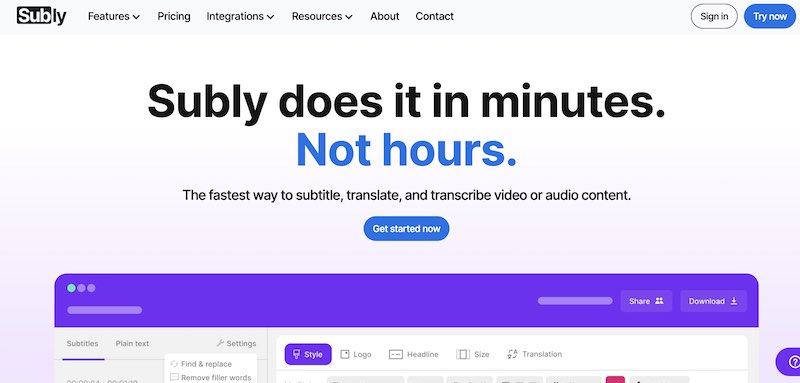
Subly is a great solution for a reasonable price that lets you download video to MP3, create video subtitles, translate, and transcribe video or audio content.
Subly Top Features:
- Convert YouTube to MP3
- Subtitles and captions on videos
- Subtitle translator
- Audio to video with images, subtitles, and sound waves
- Speech to text
- Video editor
Subly User Experience:
Subly has an intuitive user interface and you will be able to perform most tasks right away with minimal learning curve. Upload or link your video or audio, and then perform or request the edits you want, such as conversion and extraction of audio.
Subly Pricing:
- Pro: $17/month
- Premium: $39/month
- Business: $49/month
Pros and Cons:
Pros:
- Easy and intuitive to use
- A lot of features for the price
- The features are good, and you might use them more than you initially thought
Cons:
- Costs money when some solutions are free
- You might not need all the features
Product Updates:
Subly has a Zoom video integration, so you can download recorded Zooms to audio, transcribe, and translate. This is great for automatic note taking.
2. 4k YouTube to MP3
Best Combination of Price and Features.
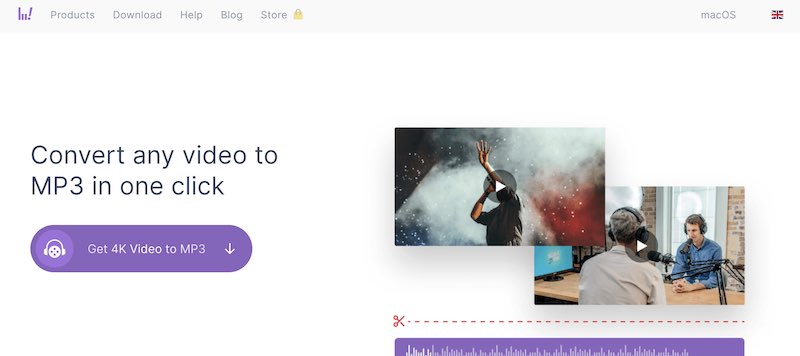
4k YouTube to MP3 lets you convert YouTube videos to MP3 in literally one click. This is by far the best software for the focused use case of converting YouTube video to audio.
4k YouTube Top Features:
- Download YouTube playlists and channels in bulk to audio
- Save audio files from many popular websites
- Get original quality audio and easily adjust as needed to save storage space
- Smart automatic download controls to ensure quality and success
- Download audiobooks
- Built-in audio player
- Import and export files
4k YouTube User Experience:
The 4k YouTube to MP3 software makes it really easy and quick to convert YouTube videos to audio. The ability to convert entire playlists and channels enables you to easily take a large amount of content with you.
This feature is great if you plan to listen to something like a song playlist or a series of YouTube videos.
4k YouTube Pricing:
- Starter: Free, ad-supported
- Light: $10/year for unlimited downloads
- Personal: $15 lifetime, unlimited downloads, with up to 3 simultaneous downloads
- Pro: $45 lifetime, unlimited simultaneous downloads. This is the best choice as it is not much more and gives you the key unlimited simultaneous downloads and other useful features.
4k YouTube Pros and Cons:
Pros:
- Focused on YouTube video to audio conversion
- You get best in class features for a very reasonable price
- Excellent bulk download
Cons:
- No video editing capability. The only use case is to download and convert entire YouTube videos to audio.
- If you want to convert videos from sources other than YouTube, you will need to download another app.
4k YouTube Product Updates:
The 4k Download parent company offers plug-and-play apps for different use cases. You can pick and choose what you want and just get those apps, so you can save time and money if you only want to do one specific action such as convert YouTube videos to audio.
3. VideoProc Converter
Best for High-Speed Conversion.

If you want to tweak videos to the max and then convert to audio at blazing fast speed, then the VideoProc Converter is the way to go. This software has many features that optimize video and audio quality and enable you to get the exact content you want fast.
VideoProc Converter Top Features:
- Download online videos, audio, playlists, channels, or M3U8 from 1000+ websites like YouTube, Facebook, Dailymotion, Twitch and SoundCloud.
- Convert the downloaded video to MP4, MP3, iPhone, Android.
- Record live streams so you won’t miss live games, sports, news, etc.
- Batch download videos, including your YouTube Watch Later Playlist.
- Search the matched subtitle text online for movies and TV series.
- Enable the proxy server to download videos and audio anywhere.
VideoProc Converter User Experience:
VideoProc has a ton of features, so the learning curve is a bit higher than other video converters, but once you get rolling, there is no stopping you. You will save more time in the long run with setting up automatic downloads and conversions.
If you plan to download a lot of videos from diverse sources, then this is the best video to MP3 conversion software for you.
VideoProc Converter Pricing:
- Free: For any video under 5 minutes
- Premium 365: $25.95/year for up to 3 devices
- Individual Lifetime: $39/95 for 1 device
- Family Lifetime: $57.95 for 3-5 devices
VideoProc Converter Pros and Cons:
Pros:
- Packed with features for a good price.
- Automated downloading from many sources enables a continuous stream of content
- One of the fastest converters available thanks to its GPU integration
Cons:
- Takes a while to setup and learn how to effectively use
- Not efficient if you only need infrequent YouTube to MP3 conversion
VideoProc Converter Product Updates:
VideoProc also has a top-notch video editing app called VideoProc Vlogger if you want to integrate video editing with converting.
4. iTubeGo
Best for Batch Downloads.
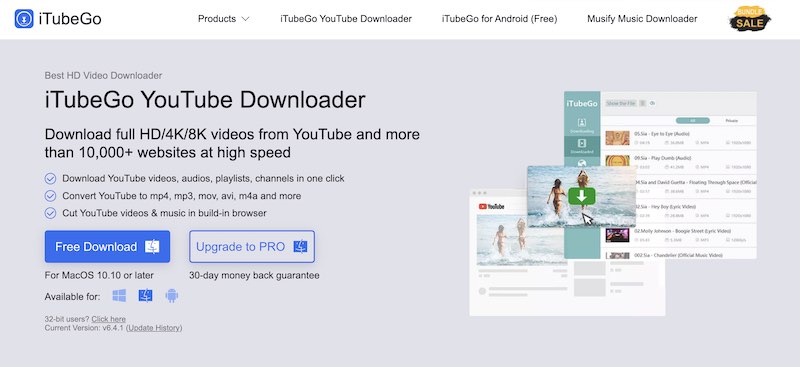
If you primarily plan to bulk download many shorter duration videos in the range of 2-7 minutes, then iTubeGo is a great option to handle the task.
iTubeGo Top Features:
- Download YouTube videos, audio, playlists, and channels very quickly
- Convert YouTube to mp4, mp3, mov, avi, m4a and many more
- Crop YouTube videos & music with built-in tool
iTubeGo User Experience:
iTubeGo is focused on YouTube to MP3 conversion, so it is perfect if you mainly want to rapidly download and convert videos and playlists at high speed and don’t need a ton of extra features.
iTubeGo Pricing:
Pricing will depend on whether you will use it on a PC, Mac, or Android device. Here is pricing for a Mac, which is the highest:
- 1 Month: $12.95
- 1 Year: $25.95
- Individual Lifetime: $35.95
- Family Lifetime: $45.95
iTubeGo Pros and Cons:
Pros:
- Intuitive controls
- Focused use case
- Comparable pricing to solutions with similar features
- Supports many file formats
- Easy and fast bulk downloading
Cons:
- Narrow use case
- Website and software has spelling and grammar errors
- Not quite as fast as other similarly priced converters
iTubeGo Product Updates:
With iTubeGo, you can download videos that include subtitles files.
5. SnapDownloader
Best for Working With Many File Formats.
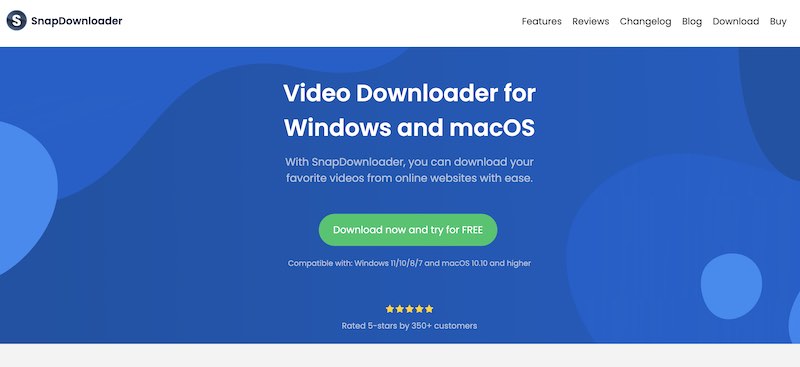
SnapDownloader is another straighforward video converter that lets you work with many file formats, including up to 8k video and virtual reality (VR) videos. If you need capability with this level of resolution, then this could be your best software choice.
SnapDownloader Top Features:
- Cross-platform support (Mac and PC)
- 900+ website support including YouTube, Facebook, Twitter, Reddit, Vimeo
- Download VR videos
- Download 8k, 4k, QHD, 1080p, 720p, and more
- Batch download
- Download YouTube channels and playlists
- Schedule downloads
- Extract audio
- Proxy setup to download videos outside your region
- 24/7 customer support
SnapDownloader User Experience:
To download individual videos, channels, or playlists from the web, there are just 3 steps: paste the URL video link, select output quality and format, and start the download. The ease of use and ability to immediately start is a top feature for SnapDownloader.
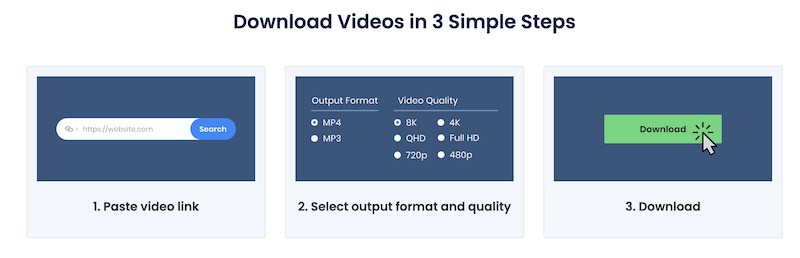
SnapDownloader Pricing:
Below is the pricing for SnapDownloader.
- 1 Month: $7.99
- 3 Months: $16.99
- Annual: $29.99
- Individual Lifetime: $39.99 for 1 computer
- Family Lifetime: $69.99 for 3 computers
SnapDownloader Pros and Cons:
Pros:
- Very easy to start and use
- Supports many file formats and high resolution videos
- Comparable pricing for the features
- No ads or bundled installers
Cons:
- Can only do basic video editing before downloading
- No subtitles or translation files
SnapDownloader Recent Updates:
SnapDownloader is adding support for Ubuntu-based machines so you can use the downloader on these systems.
What is a YouTube to MP3 Converter?
YouTube to MP3 converters are online tools that allow users to download audio files from YouTube videos. They can be immensely helpful for individuals who desire to enjoy music or podcasts on their gadgets without a web connection.
With a few clicks, you can easily transform any video into an MP3 file that can be stored and listened to without internet or smartphone access.
YouTube to MP3 converters are also a great way for entrepreneurs to maximize their online presence by providing audio versions of videos.
Using these top-notch YouTube to MP3 Converters, you can quickly and simply transform video into an mp3 format, or other desired format based on your use case.
Tips for Using YouTube to MP3 Converters Safely
When using YouTube to MP3 converters, it is important to take safety measures in order to protect your device from malware and other malicious content.
Before downloading any files from streaming services or other click download sites, it is essential to ensure your device has up-to-date anti-virus software installed. This will help detect any potential threats before they can do any damage.
Additionally, it’s a good idea to avoid downloading files from untrusted sources or websites that look suspicious. It’s best practice to only download files from reputable sites and services, such as the ones listed in this article.
Be aware of the file type you are downloading when transforming videos to MP3; some converters may give alternate formats such as WAV or FLAC which could be incompatible with specific devices. Here is a great list of video file formats, and the explanation of each to help you choose the right format for your use case.
Be sure that the program you use offers a reliable quality control measure so you don’t end up with low-quality audio tracks after conversion has been completed.
Finally, make sure that the service or application you choose supports all platforms including Windows, MacOS, iOS and Android devices so there won’t be any compatibility issues down the line when trying to access your converted files across multiple devices.
Different converters may offer various pricing plans ranging from free options for basic users up through subscription models for more advanced features; research each option carefully before making a decision about which one is right for your needs and budget requirements.
By following these tips for safely using a YouTube converter, users can rest assured knowing their data remains secure while enjoying high-quality audio downloads from streaming services without having to worry about viruses or other malicious content infecting their system.
Conclusion
With the right converter, you can get high-quality audio with minimal effort and time investment. The top converters discussed in this article offer a variety of features at different price points that cater to various user needs, and any of these will be a best choice in their given category.
